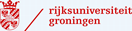Welcome to ncSPC
The name ncSPC stands for: Neighbor Corrected Structural Propensity Calculator and uses protein random coil shifts described in : Sequence-specific random coil chemical shifts of intrinsically disordered proteins. Tamiola K, Acar B, Mulder FA. J Am Chem Soc. 2010 Dec 29;132(51):18000-3.. ncSPC is described in : Using NMR chemical shifts to calculate the propensity for structural order and disorder in proteins. Tamiola K, Mulder FAA. Biochem Soc Trans. 2012 Oct;40(5):1014-20.
How to use it?
ncSPC calculations are being handled in Session style with 3 reversible steps. Each calculation is initialized by starting a new session with [Start New Session] button. Information about sessions is stored for 24h in web browser in a form of a cookie. Therefore, it is vital that your web browser retrieves and stores cookies. Some security extensions like: AdBlock under Firefox may automatically block cookies.
Help pop-ups
We have implemented a pop-up based help system. Whenever you need help just place your mouse cursor over the help icon  .
Most of the important functions and flags come with their dedicated help.
.
Most of the important functions and flags come with their dedicated help.
I found a bug! What now?
Please be advised all bugs/issues should be reported in Jtrac System accessible via [Report Bugs/Issues] button. Your login is your rug e-mail: name@rug.nl and password: nmrgroup.
Please try to comply with the following rules:
Be specific. If you can do the same thing two different ways, state which one you used. "I selected Load" might mean "I clicked on Load" or "I pressed Alt-L". Say which you did. Sometimes it matters.
Be verbose. Give more information rather than less. If you say too much, the programmer can ignore some of it. If you say too little, they have to come back and ask more questions. One bug report I received was a single sentence; every time I asked for more information, the reporter would reply with another single sentence. It took me several weeks to get a useful amount of information, because it turned up one short sentence at a time.
Be careful of pronouns. Don't use words like "it", or references like "the window", when it's unclear what they mean. Consider this: "I started FooApp. It put up a warning window. I tried to close it and it crashed." It isn't clear what the user tried to close. Did they try to close the warning window, or the whole of FooApp? It makes a difference. Instead, you could say "I started FooApp, which put up a warning window. I tried to close the warning window, and FooApp crashed." This is longer and more repetitive, but also clearer and less easy to misunderstand.
Read what you wrote. Read the report back to yourself, and see if you think it's clear. If you have listed a sequence of actions which should produce the failure, try following them yourself, to see if you missed a step.
Use attachments. Whenever possible, try to attach a plain HTML file or calculation result with hypothetical bug. That way you save are going to save your time and allow developers to quickly localize and assess the bug!
 .
Most of the important functions and flags come with their dedicated help.
.
Most of the important functions and flags come with their dedicated help.